I have a ring light:

Today, I wanted to use the ring light, I pulled the usb cable from the ring light and found the usb socket was already peeled off from the print circuit board.
So I took the light cover off:

The micro usb-b socket was off from the print circuit board:
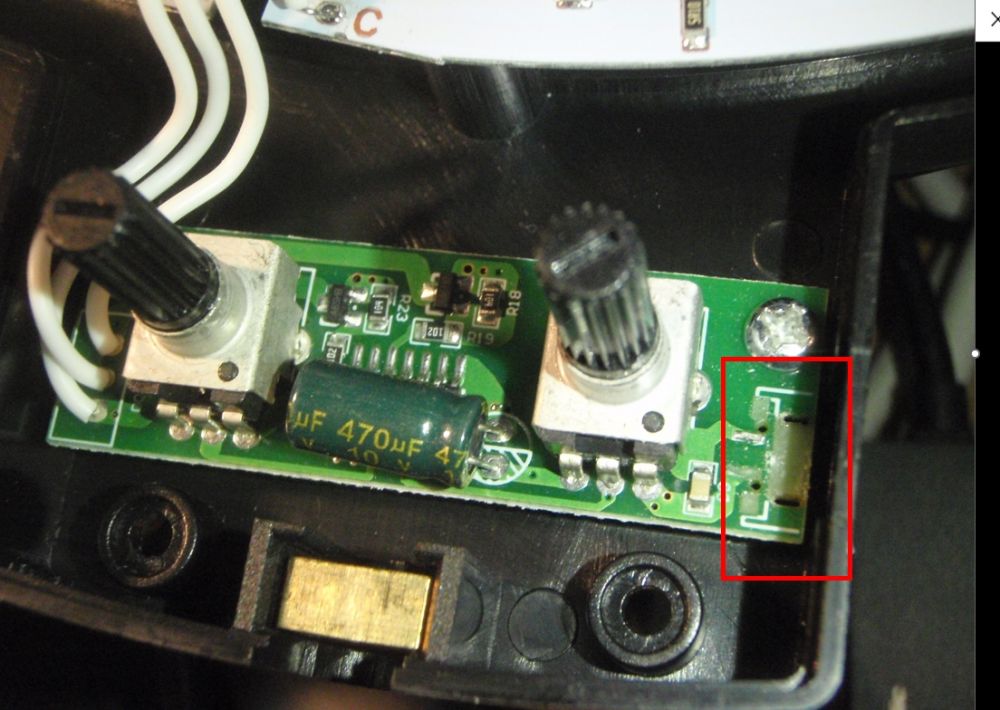
The micro usb socket (very poor designed and assembled, it was just soldered with the socket body on the print circuit board, let the glue between the copper and the board withstand the force of the users' incersion and pull, without fixing the socket body to the other side of the circuit board).
The pins were soldered very poorly. Negative pin was not soldered on the circuit board (black arrow). The pink-collored stuff is copper with glue torn down from the print circuit board:
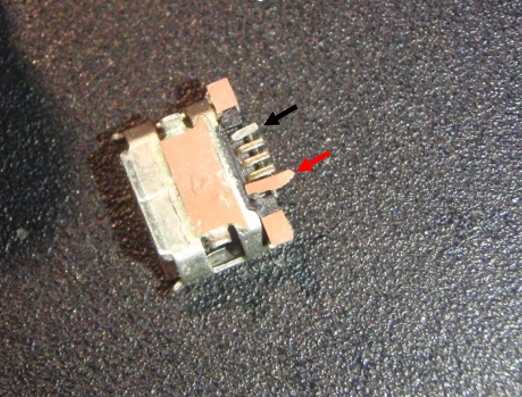
Pinout of miro usb-b, from https://pinouts.ru/PortableDevices/micro_usb.shtml :
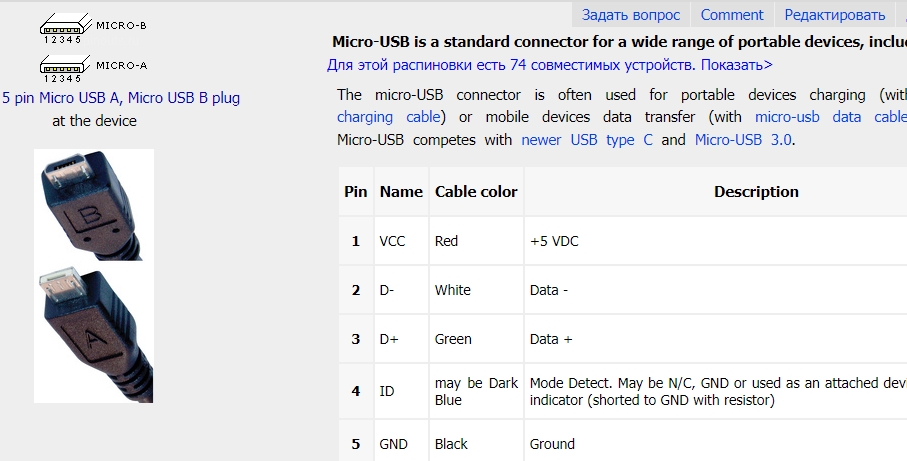
I decided to drill two holes and solder a 22 guage wire to fix the usb socket on the circuit board:
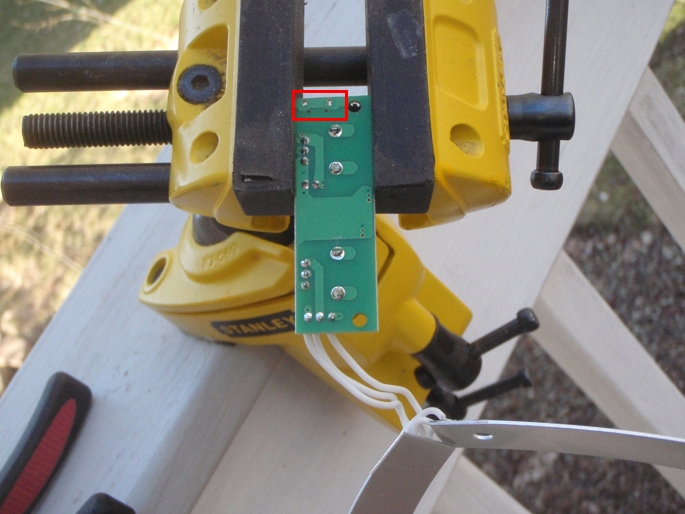
Safety first, wear a protective face shield:

The 22 gauge wire is 0.66 mm in diameter, so I use 1.0 mm drill bit to drill to drill the holes.
For the two holes, I broke two drill bits (but still could be filed with a grindstone and used again and in fact, one hole was drilled through with a broken drill bit):

Two holes were drilled, with a 1.0 mm drill bit for the 22 gauge wire (diameter 0.66 mm):
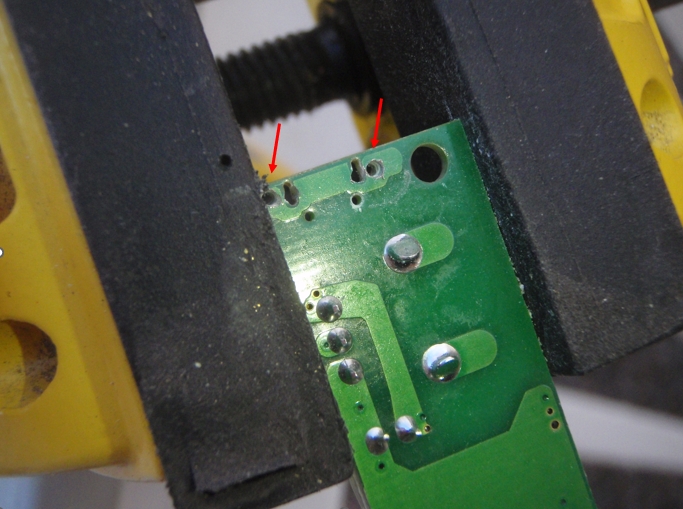
Soldered 0.66 mm wire to fix the usb socket on the print circuit board (the back side):

0.66 mm wire was soldered on the usb socket and 2 pieces of 0.31 mm wire were soldered on the circuit board (pin 1 and 5 of micro usb-b socket):

Put the circuit board back:
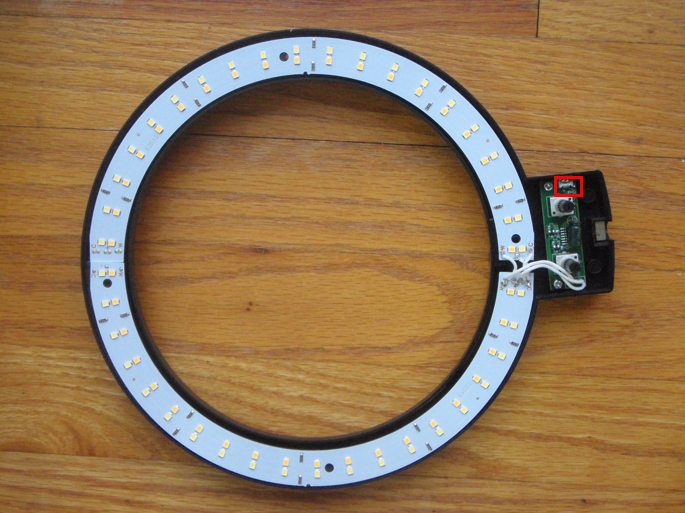
Put the knob panel cover and the light cover back:

It is working now (tools used are in the middle of the ring light):





