This blog was published on 中坦 , not in 家坛last year.
This is a modified version.
Raspberry Pi is a very popular single board computer in hobby electronics. 它有26 GPIO(genaral purpose input output) pins, so you could make lots of projects.
https://en.wikipedia.org/wiki/Raspberry_Pi
我的这个project就是一个display panel,just like a computer monitor. 是用Raspberry Pi (around $50, 2GB (有4GB, 8GB version))做的.
(several years ago, 8GB version was $80, I bought two, now it is doubled in price, so try to look around, find a cheap one befire buying).
It runs in Linus operating system, just like Windows。
你只要加上keyboard,mouse,monitor,电源,再把网上的operating system download 到一个microUSB card 上 就可以当一个computer使了(board上有WiFi),而且还可以做一些小project.
Operating system could be download from:
https://www.raspberrypi.com/software/
For Linus operating system, the book by Simon Monk, is well writen. I also have two other books from the same author.
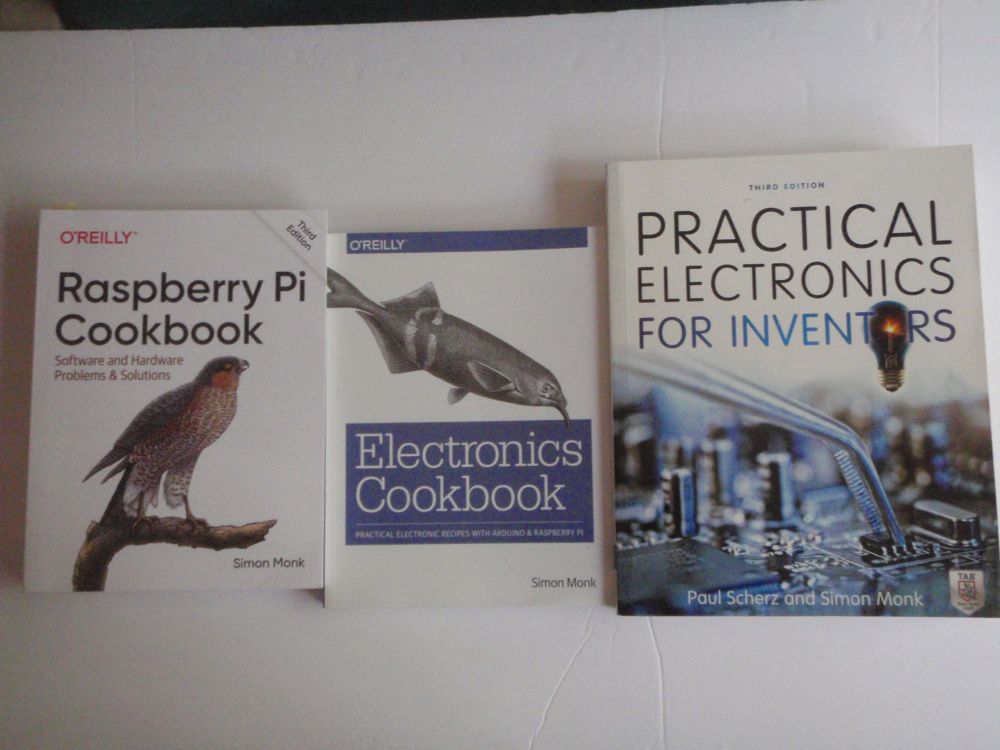
Display panel 是用9个 64x64 RGB matrix display board组成,所以总的resolution是192x192 pixels). Its size is 57x57 cm。
You could use is as a dispaly. I used it on Christmas days. You could also send a picture of words in someone's birthday.

用这些command:

上面display上的英语是这样的commands( 总共4行字),从sudo 到 255,0,0 ( 255, 0, 0 是RGB color(从0到255). By changing 3 numbers, you could get diffent colors). Command你必须自己typing, 下一次你想type the same command, 你可按key board 上的向上的箭头,它在memory里:

它还可以显示:

或者JPGfiles:

用这个command:

它的背后是这样的(用了3天装好的, 买的铝棍,铝板,青铜板把9个小的board装成一个大的,大约$300):
单个RGB matrix board是这样的(这个是另一个 64x128 matrix board,不是上图上用的64x64), 下图是示意图:

反面:

这个192x192 matrix display board的电源是我用一个坏了的computer power supply改装的:
这个是 Raspberry Pi (底下的绿board)(左下插头是电源插头,右下插头是key board&hdmi monitor 插头), 上面3根ribbon cable是让display panel 显示用的:
Raspberry Pi的电源是这样的:
Linus 的operating system 的 window 是这样的:
Click on the Respberry Pi, 你会看到,像PC 一样:
Click on globe sign, 你可上网:
网上有许多怎么装Operating system的网页。
Raspberry Pi projects on youtube:
https://www.youtube.com/results?search_query=raspberry+pi+projects
原文:
https://blog.wenxuecity.com/blog/frontend.php?act=article&blogId=40376&date=202206&postId=5048
Have fun with Raspbery Pi!
谢谢观看。




