How to extend c drive to unlocated disk:
From you tube (it is not mine)
https://www.youtube.com/watch?v=9C2Frs3DRPI
you could put youtube on your right and the cmd prompt on your left on your desktop or you could put the two in two different monitors.
I did it on Sumsung 850 evo from 128 gb to 250 gb in c: on 1/17/2022
In Windows 10,
In Disk manager,
Originally, I have 128 gb in c: 512 mb in recover disk and 108 gb as new volume, d: or so.
In disk manager, in a horizontal bar, they are
- c:,
- 512 mb
- d:
from left to right.
1. In disk manager, click on d:
2. Then right click on mouse
3. Click delete volume, now d: becomes unlocated.
Since 512 mb is in between c: and the unlocated, you need to get rid of 512 mb so that c: will be adjacent to unlocated.
To get rid of 512 mb, in the lower left corner, type cmd, then do the following (all are DOS commands except words in (). Each DOS command is followed by enter key, the responses I did not copy them down (check youtube for the responses)

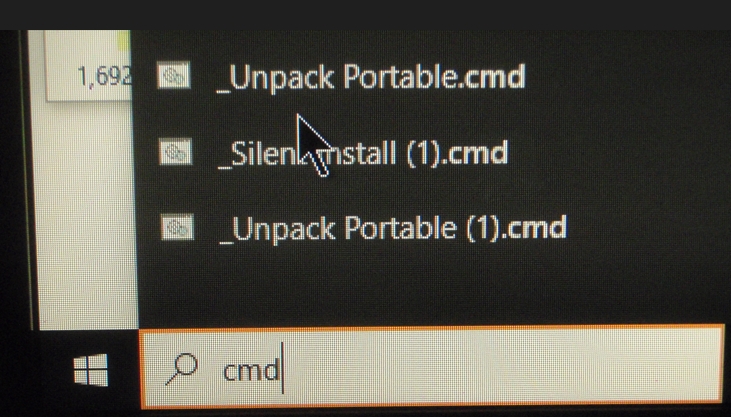
4. cmd

5. diskpart
6. list disk
7. select disk 0
8. list partition
9. select partition 1 (note by me, this is the 512 mB)
10. delete partition override
11. exit
12. exit
In disk manager,
Right now, c: is adjacent to unlocated
13. On c: Right click Extented volume
14. Follow the questions
Now c: has 232 gb in just one drive




