回家路的博客
这一生,我们都在走在回家的路上!
正文
如何给制冷热泵(Heat Pump)装wifi自动调温器(Thermostat)
How to wire a wifi thermostat for a 2 stage Heat Pump
家里的自动调温器(Thermostat)像是很旧的,是SimpleComfort 2200 (7 wires, C, R, O, W2, G, E, Y1),决定换上wifi 自动调温器, 据说可以节省一些能源,最重要的是可以在家以外随时控制家里的温度,虽然太太说家里的那个旧的就很好了。

My Old Thermostat
于是做功课,找一个性价比比较合理的wifi自动调温器。
找到的第一个自动调温器是, CyberStatCY1101-Wireless Internet Connected Programmable Thermostat. 装上后导致变压器跳闸了,才意识到家里的空调是制冷热泵(Heat pump)。退了装自动调温器,拿到full refund.
于是学习什么是heat pump, 找出家里的资料,观察原来的装自动调温器的接线,才知道家里的是Heat Pump with 2 stages heating/ 1 stage cooling. 它比一般的电加热器要节省能源,它制热的原理和制冷机正好相反,用一个压缩机, 原理是把房子外的热能吸进屋里,所以不适合很冷的地方,象冬天一直低于冰点。2 Stages 是当heat pump 工作不佳时,系统自动关闭heat pump 自动启动电加热器或别的能源系统。
最终选了Honeywell wifi thermostat (AUX/E, L, K, RC, R, O/B, Y, G, C), 不过它把Aux和E 放到一起。Put W2 and E to AUX/E, setting is 1, 7 and 2, 0. 装上后,so far so good. Wifi is much easier to set up. Now, I can control my home temperature anywhere in the world.

My New Thermostat

My Ipad Control Interface
下面是很有用基本知识,
摘自网上。
Thermostat Wiring Information - Heat Pump and Multistage
The following article is intended to answer some questions about some thermostat configurations out there - but may not apply to everyone. As always, we would advise you to consult a professional when working with electricity, and HVAC systems. Please note: These "do-it-yourself" guidelines are provided as an overview, and should not be used as the sole instructions for installing a thermostat. Always read and follow the manufacturer's directions.National Trade Supply, LLC cannot be held responsible for injuries or damages resulting from these instructions.
For a homeowner, it is often difficult to determine what new thermostat would be compatible with an existing old thermostat. It is not impossible, but very difficult to determine compatibility with an existing thermostat simply by cross referencing a model number. Additionally, most consumers are not fully aware of the type of heating and cooling system they have - ESPECIALLY when there is a heat pump in the mix.
Our experience has been that the easiest way to determine thermostat compatibility is to look at the wires coming to the existing thermostat. If we can count the wires, and if we know which terminals they connect to - we can find a replacement thermostat with a large degree of success.
A note on thermostat wiring colors:
Although it is typical and usual for installers to use certain color wires for certain functions (red wire usually goes to the "R" terminals) - the color of the wire is meaningless. A wire is a wire.
While around 65% of all thermostats control conventional, 1 Heat / 1 Cool heating and cooling equipment, there are many homes with heat pumps and multistage heating and cooling equipment that require special thermostats.
Two Important Points:
* If your thermostat has more than 5 wires coming from the wall and connecting to the thermostat, chances are there is a heat pump, or there is a multistage furnace or AC system.
* If you have wires connecting to the "O" , "B", or "O/B" terminal on your thermostat - you have a heat pump (these terminals relate to the reversing valve that controls the flow of refrigerant in both heating and cooling operation)
The picture below shows the wiring block from a thermostat that controls a heat pump with Auxilliary and Emergency Heat - plus 2 stages of cooling. You'll notice that there are 8 wires making connections - quite a contrast from the 4 or 5 wires you'll find on a conventional 1heat/1cool thermostat.
It might be useful to go over the meaning of some of the terminals that you see on the thermostat pictured above. Keep in mind that you can find some wacky things out there. Things aren't always what they seem. For example, a 24 volt common wire could come to either a "B", and "X", or a "C" terminal depending on the manufacturer of the thermostat or the heating/cooling equipment. Most new thermostats will simply designate the common connection as "C" - and generallly things seem to be gettnig more standardized. So, now to the wires:
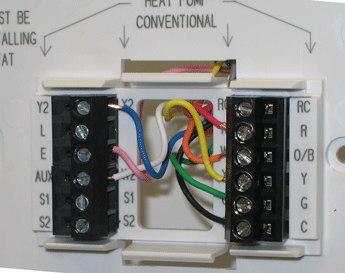
1.) Wire coming to the RH, RC, or R terminal - usually red - The red wire is the source hot wire from the transformer on the heating/cooling equipment. The function of the R terminal is to energize the other terminals, depending on what mode the thermostat is in, or whether the thermostat is calling for heating, cooling, and/or fan operations. If you see a RH and RC terminal, you will normally also see short jumper wire between them. In most cases the heating and cooling system share a single transformer. The only time this jumper would be removed is if the heating and cooling system both have their own transformer (this could be the case if a central AC system was added to an old home).
2). Wire coming to the G terminal - usually Green. This is the fan relay - when energized, it will turn on the system fan/blower.
3). Wire coming to the Y terminal - usually Yellow. This is the compressor relay. When energized, it will turn on the compressor. This works in tandem with the O/B terminal which energizes to control the reversing valve. If you have a heat pump, you know that the compressor runs in the heating AND cooling season. Whether it is heating or cooling depends on the which way the refrigerant in the system is running.
4). Wire coming to the W2 terminal - usually White. This is the auxilliary heating relay. When the heat pump can no longer heat efficiently, the thermostat will shut it down and energize this contact. In most cases, this turns on resistive electric heat strips to give the heating system the firepower it needs to hold a setpoint in very cold weather. Higher end systems might use this terminal to fire up a gas furnace in a dual fuel configuration. There are other components needed in a duel fuel situation, but these are part of another discussion
5). Wire coming to the E terminal - could be any color. This is the emergency heat relay. In most cases, it does exactly what the auxilliary heat, but instead of energizing when the thermostat decides it can't keep up- it's more of an "on-demand" button that the homeowner decides to push. In many cases there is jumper installed between the "E" terminal and the "AUX" terminal in instances where there is no specific emergency heat relay on the furnace.
6). Wire coming to the C terminal - this is the 24 volt "common." This wire could be any color, but is usually black or blue. This brings 24 VAC power to the thermostat. With many thermostats, the common is required to run the thermostat (when thermostat is hard-wired), provide continuous backlight, control a humidifier, use a remote sensor. Obviously, it's nice to have the common wire present, and it may be a necessity.
7). Wire coming to the O/B terminal - usually orange or blue. This terminal is used to control the reversing valve on a heat pump. Some heat pump thermostats have both and O or B terminal. In the case of a combo O/B terminal - it will be energized or not depending on whether or not the compressor is going to be used for heating or coollng. It's usually possible to switch the way this terminal works using the onboard software on the thermostat.
8). Wire coming to the Y2 terminal - could be any color. This is for the second stage of cooling where the cooling system is multistage. Any time you see wiring connected to terminals like "Y2" or "W2" it is pretty safe to assume that you are dealing with a multistage heating or cooling system
MODERN THERMOSTATS AND ONBOARD SOFTWARE:
Wiring a new thermostat properly is really just half the battle. Most of the higher end thermostats require system software setup for the system they are controlling. Below is an example of the installer setup menu from a Honeywell VisionPro thermostat. The thermostat comes from the factory set up for 1 heat / 1 cool conventional operation. If you have a multistage system or a heat pump, you MUST set up the thermostat to control your system by switching a value in the setup menu. This "system type" switch is just one of many in the installer setup options that allow you to customize the way the thermostat behaves.
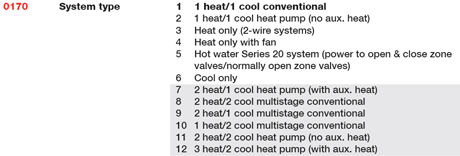
欢迎转载,请注明出处!多谢!回家路
My Old Thermostat
于是做功课,找一个性价比比较合理的wifi自动调温器。
找到的第一个自动调温器是, CyberStatCY1101-Wireless Internet Connected Programmable Thermostat. 装上后导致变压器跳闸了,才意识到家里的空调是制冷热泵(Heat pump)。退了装自动调温器,拿到full refund.
于是学习什么是heat pump, 找出家里的资料,观察原来的装自动调温器的接线,才知道家里的是Heat Pump with 2 stages heating/ 1 stage cooling. 它比一般的电加热器要节省能源,它制热的原理和制冷机正好相反,用一个压缩机, 原理是把房子外的热能吸进屋里,所以不适合很冷的地方,象冬天一直低于冰点。2 Stages 是当heat pump 工作不佳时,系统自动关闭heat pump 自动启动电加热器或别的能源系统。
最终选了Honeywell wifi thermostat (AUX/E, L, K, RC, R, O/B, Y, G, C), 不过它把Aux和E 放到一起。Put W2 and E to AUX/E, setting is 1, 7 and 2, 0. 装上后,so far so good. Wifi is much easier to set up. Now, I can control my home temperature anywhere in the world.

My New Thermostat

My Ipad Control Interface
下面是很有用基本知识,
摘自网上。
Thermostat Wiring Information - Heat Pump and Multistage
The following article is intended to answer some questions about some thermostat configurations out there - but may not apply to everyone. As always, we would advise you to consult a professional when working with electricity, and HVAC systems. Please note: These "do-it-yourself" guidelines are provided as an overview, and should not be used as the sole instructions for installing a thermostat. Always read and follow the manufacturer's directions.National Trade Supply, LLC cannot be held responsible for injuries or damages resulting from these instructions.
For a homeowner, it is often difficult to determine what new thermostat would be compatible with an existing old thermostat. It is not impossible, but very difficult to determine compatibility with an existing thermostat simply by cross referencing a model number. Additionally, most consumers are not fully aware of the type of heating and cooling system they have - ESPECIALLY when there is a heat pump in the mix.
Our experience has been that the easiest way to determine thermostat compatibility is to look at the wires coming to the existing thermostat. If we can count the wires, and if we know which terminals they connect to - we can find a replacement thermostat with a large degree of success.
A note on thermostat wiring colors:
Although it is typical and usual for installers to use certain color wires for certain functions (red wire usually goes to the "R" terminals) - the color of the wire is meaningless. A wire is a wire.
While around 65% of all thermostats control conventional, 1 Heat / 1 Cool heating and cooling equipment, there are many homes with heat pumps and multistage heating and cooling equipment that require special thermostats.
Two Important Points:
* If your thermostat has more than 5 wires coming from the wall and connecting to the thermostat, chances are there is a heat pump, or there is a multistage furnace or AC system.
* If you have wires connecting to the "O" , "B", or "O/B" terminal on your thermostat - you have a heat pump (these terminals relate to the reversing valve that controls the flow of refrigerant in both heating and cooling operation)
The picture below shows the wiring block from a thermostat that controls a heat pump with Auxilliary and Emergency Heat - plus 2 stages of cooling. You'll notice that there are 8 wires making connections - quite a contrast from the 4 or 5 wires you'll find on a conventional 1heat/1cool thermostat.
It might be useful to go over the meaning of some of the terminals that you see on the thermostat pictured above. Keep in mind that you can find some wacky things out there. Things aren't always what they seem. For example, a 24 volt common wire could come to either a "B", and "X", or a "C" terminal depending on the manufacturer of the thermostat or the heating/cooling equipment. Most new thermostats will simply designate the common connection as "C" - and generallly things seem to be gettnig more standardized. So, now to the wires:
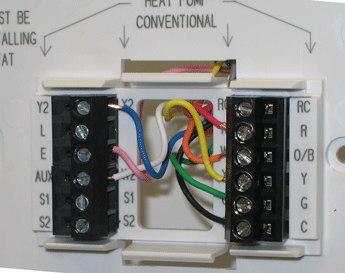
1.) Wire coming to the RH, RC, or R terminal - usually red - The red wire is the source hot wire from the transformer on the heating/cooling equipment. The function of the R terminal is to energize the other terminals, depending on what mode the thermostat is in, or whether the thermostat is calling for heating, cooling, and/or fan operations. If you see a RH and RC terminal, you will normally also see short jumper wire between them. In most cases the heating and cooling system share a single transformer. The only time this jumper would be removed is if the heating and cooling system both have their own transformer (this could be the case if a central AC system was added to an old home).
2). Wire coming to the G terminal - usually Green. This is the fan relay - when energized, it will turn on the system fan/blower.
3). Wire coming to the Y terminal - usually Yellow. This is the compressor relay. When energized, it will turn on the compressor. This works in tandem with the O/B terminal which energizes to control the reversing valve. If you have a heat pump, you know that the compressor runs in the heating AND cooling season. Whether it is heating or cooling depends on the which way the refrigerant in the system is running.
4). Wire coming to the W2 terminal - usually White. This is the auxilliary heating relay. When the heat pump can no longer heat efficiently, the thermostat will shut it down and energize this contact. In most cases, this turns on resistive electric heat strips to give the heating system the firepower it needs to hold a setpoint in very cold weather. Higher end systems might use this terminal to fire up a gas furnace in a dual fuel configuration. There are other components needed in a duel fuel situation, but these are part of another discussion
5). Wire coming to the E terminal - could be any color. This is the emergency heat relay. In most cases, it does exactly what the auxilliary heat, but instead of energizing when the thermostat decides it can't keep up- it's more of an "on-demand" button that the homeowner decides to push. In many cases there is jumper installed between the "E" terminal and the "AUX" terminal in instances where there is no specific emergency heat relay on the furnace.
6). Wire coming to the C terminal - this is the 24 volt "common." This wire could be any color, but is usually black or blue. This brings 24 VAC power to the thermostat. With many thermostats, the common is required to run the thermostat (when thermostat is hard-wired), provide continuous backlight, control a humidifier, use a remote sensor. Obviously, it's nice to have the common wire present, and it may be a necessity.
7). Wire coming to the O/B terminal - usually orange or blue. This terminal is used to control the reversing valve on a heat pump. Some heat pump thermostats have both and O or B terminal. In the case of a combo O/B terminal - it will be energized or not depending on whether or not the compressor is going to be used for heating or coollng. It's usually possible to switch the way this terminal works using the onboard software on the thermostat.
8). Wire coming to the Y2 terminal - could be any color. This is for the second stage of cooling where the cooling system is multistage. Any time you see wiring connected to terminals like "Y2" or "W2" it is pretty safe to assume that you are dealing with a multistage heating or cooling system
MODERN THERMOSTATS AND ONBOARD SOFTWARE:
Wiring a new thermostat properly is really just half the battle. Most of the higher end thermostats require system software setup for the system they are controlling. Below is an example of the installer setup menu from a Honeywell VisionPro thermostat. The thermostat comes from the factory set up for 1 heat / 1 cool conventional operation. If you have a multistage system or a heat pump, you MUST set up the thermostat to control your system by switching a value in the setup menu. This "system type" switch is just one of many in the installer setup options that allow you to customize the way the thermostat behaves.
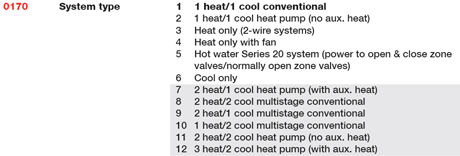
欢迎转载,请注明出处!多谢!回家路

My New Thermostat

My Ipad Control Interface
摘自网上。
Thermostat Wiring Information - Heat Pump and Multistage
The following article is intended to answer some questions about some thermostat configurations out there - but may not apply to everyone. As always, we would advise you to consult a professional when working with electricity, and HVAC systems. Please note: These "do-it-yourself" guidelines are provided as an overview, and should not be used as the sole instructions for installing a thermostat. Always read and follow the manufacturer's directions.National Trade Supply, LLC cannot be held responsible for injuries or damages resulting from these instructions.
For a homeowner, it is often difficult to determine what new thermostat would be compatible with an existing old thermostat. It is not impossible, but very difficult to determine compatibility with an existing thermostat simply by cross referencing a model number. Additionally, most consumers are not fully aware of the type of heating and cooling system they have - ESPECIALLY when there is a heat pump in the mix.
Our experience has been that the easiest way to determine thermostat compatibility is to look at the wires coming to the existing thermostat. If we can count the wires, and if we know which terminals they connect to - we can find a replacement thermostat with a large degree of success.
A note on thermostat wiring colors:
Although it is typical and usual for installers to use certain color wires for certain functions (red wire usually goes to the "R" terminals) - the color of the wire is meaningless. A wire is a wire.
While around 65% of all thermostats control conventional, 1 Heat / 1 Cool heating and cooling equipment, there are many homes with heat pumps and multistage heating and cooling equipment that require special thermostats.
Two Important Points:
* If your thermostat has more than 5 wires coming from the wall and connecting to the thermostat, chances are there is a heat pump, or there is a multistage furnace or AC system.
* If you have wires connecting to the "O" , "B", or "O/B" terminal on your thermostat - you have a heat pump (these terminals relate to the reversing valve that controls the flow of refrigerant in both heating and cooling operation)
The picture below shows the wiring block from a thermostat that controls a heat pump with Auxilliary and Emergency Heat - plus 2 stages of cooling. You'll notice that there are 8 wires making connections - quite a contrast from the 4 or 5 wires you'll find on a conventional 1heat/1cool thermostat.
It might be useful to go over the meaning of some of the terminals that you see on the thermostat pictured above. Keep in mind that you can find some wacky things out there. Things aren't always what they seem. For example, a 24 volt common wire could come to either a "B", and "X", or a "C" terminal depending on the manufacturer of the thermostat or the heating/cooling equipment. Most new thermostats will simply designate the common connection as "C" - and generallly things seem to be gettnig more standardized. So, now to the wires:
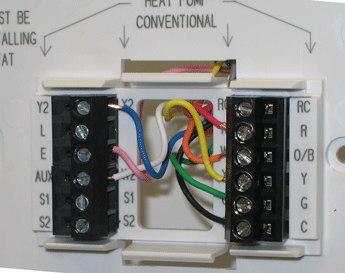
2). Wire coming to the G terminal - usually Green. This is the fan relay - when energized, it will turn on the system fan/blower.
3). Wire coming to the Y terminal - usually Yellow. This is the compressor relay. When energized, it will turn on the compressor. This works in tandem with the O/B terminal which energizes to control the reversing valve. If you have a heat pump, you know that the compressor runs in the heating AND cooling season. Whether it is heating or cooling depends on the which way the refrigerant in the system is running.
4). Wire coming to the W2 terminal - usually White. This is the auxilliary heating relay. When the heat pump can no longer heat efficiently, the thermostat will shut it down and energize this contact. In most cases, this turns on resistive electric heat strips to give the heating system the firepower it needs to hold a setpoint in very cold weather. Higher end systems might use this terminal to fire up a gas furnace in a dual fuel configuration. There are other components needed in a duel fuel situation, but these are part of another discussion
5). Wire coming to the E terminal - could be any color. This is the emergency heat relay. In most cases, it does exactly what the auxilliary heat, but instead of energizing when the thermostat decides it can't keep up- it's more of an "on-demand" button that the homeowner decides to push. In many cases there is jumper installed between the "E" terminal and the "AUX" terminal in instances where there is no specific emergency heat relay on the furnace.
6). Wire coming to the C terminal - this is the 24 volt "common." This wire could be any color, but is usually black or blue. This brings 24 VAC power to the thermostat. With many thermostats, the common is required to run the thermostat (when thermostat is hard-wired), provide continuous backlight, control a humidifier, use a remote sensor. Obviously, it's nice to have the common wire present, and it may be a necessity.
7). Wire coming to the O/B terminal - usually orange or blue. This terminal is used to control the reversing valve on a heat pump. Some heat pump thermostats have both and O or B terminal. In the case of a combo O/B terminal - it will be energized or not depending on whether or not the compressor is going to be used for heating or coollng. It's usually possible to switch the way this terminal works using the onboard software on the thermostat.
8). Wire coming to the Y2 terminal - could be any color. This is for the second stage of cooling where the cooling system is multistage. Any time you see wiring connected to terminals like "Y2" or "W2" it is pretty safe to assume that you are dealing with a multistage heating or cooling system
Wiring a new thermostat properly is really just half the battle. Most of the higher end thermostats require system software setup for the system they are controlling. Below is an example of the installer setup menu from a Honeywell VisionPro thermostat. The thermostat comes from the factory set up for 1 heat / 1 cool conventional operation. If you have a multistage system or a heat pump, you MUST set up the thermostat to control your system by switching a value in the setup menu. This "system type" switch is just one of many in the installer setup options that allow you to customize the way the thermostat behaves.
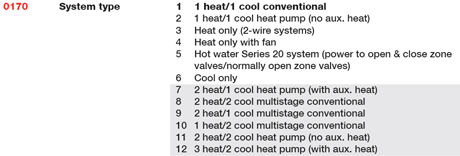
欢迎转载,请注明出处!多谢!回家路
评论
目前还没有任何评论
登录后才可评论.




