A week ago I bought a book "Listen & Enjoy French Poetry" with a CD from ebay (It is from a thrift store which describes the book as "Readable copy. Pages may have considerable notes/highlighting. ~ ThriftBooks: Read More, Spend Less". But I feel, it is new, not used by anyone at all, though the package is dented). Since Windows media player and iTune could not be used to convert CD into mp3 files, I use Nero 2018 instead.
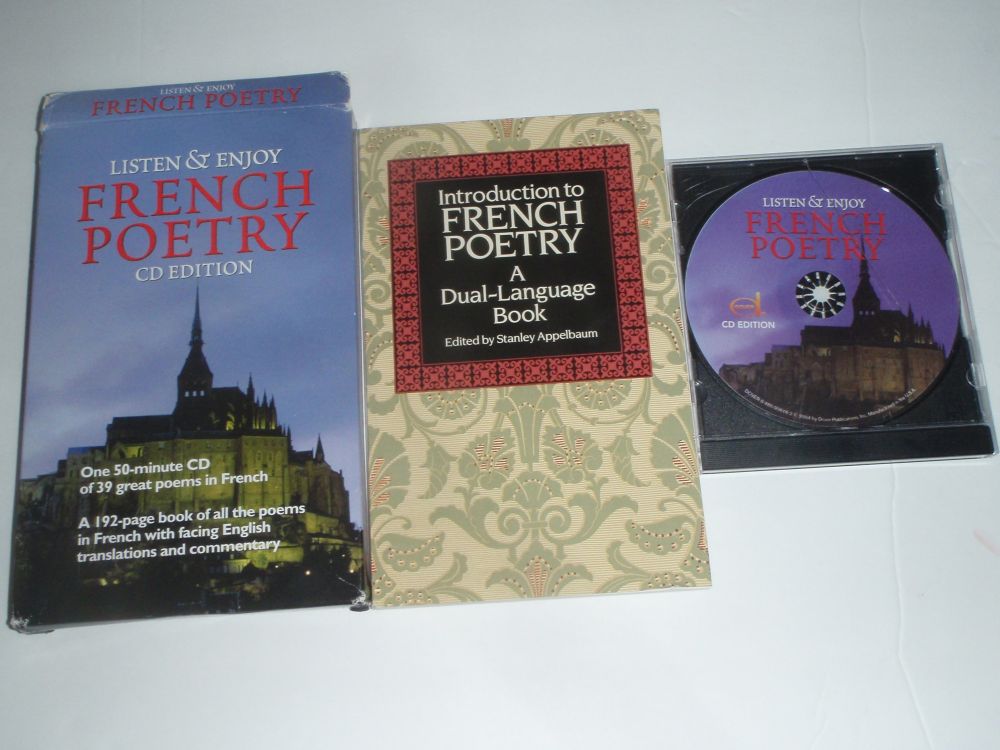
Method:
0. Insert your CD in your CD or DVD reader/writer:

1. Opne Nero 2018 by click on the logo

2. You will get:

3. Click on  of Rip & Burn, you will get:
of Rip & Burn, you will get:

4. Click on  , you will get:
, you will get:

5. Click on  ,
,
6. click on Save Audio Tracks...

wait for several seconds, you will get another window:

7. Click on  at the upper left corner, you will get:
at the upper left corner, you will get:

8. Choose the correct folder of you MP3 files, choose Quality of you MP3 files:

9. Cick on  , you will get:
, you will get:

10. Ignore the error message. But don't click on on  before all MP3 files are converted.
before all MP3 files are converted.
11. Check the output folder, you wil get:

12. End.




