Silver Dream Amaryllis:


Set up: camera: Nikon D200, interval 10 minutes per photo, Aperture priority, F13, 24 mm:

The light, I made a mistake, I put it on the left side of my camera, the flower leaned towards the left chasing the light and later I put it on the right side of my camera, the flower leaned towards the right chasing the light too. I should use two lights, one on the left side and the other on the right side of the camera.

I only used this light, the light was on for 3 days:

I used this tape from temu (<$1) to put the light holder on the vertical column (check the photo above):

The bulb is 100 W, 5000 K from ebay: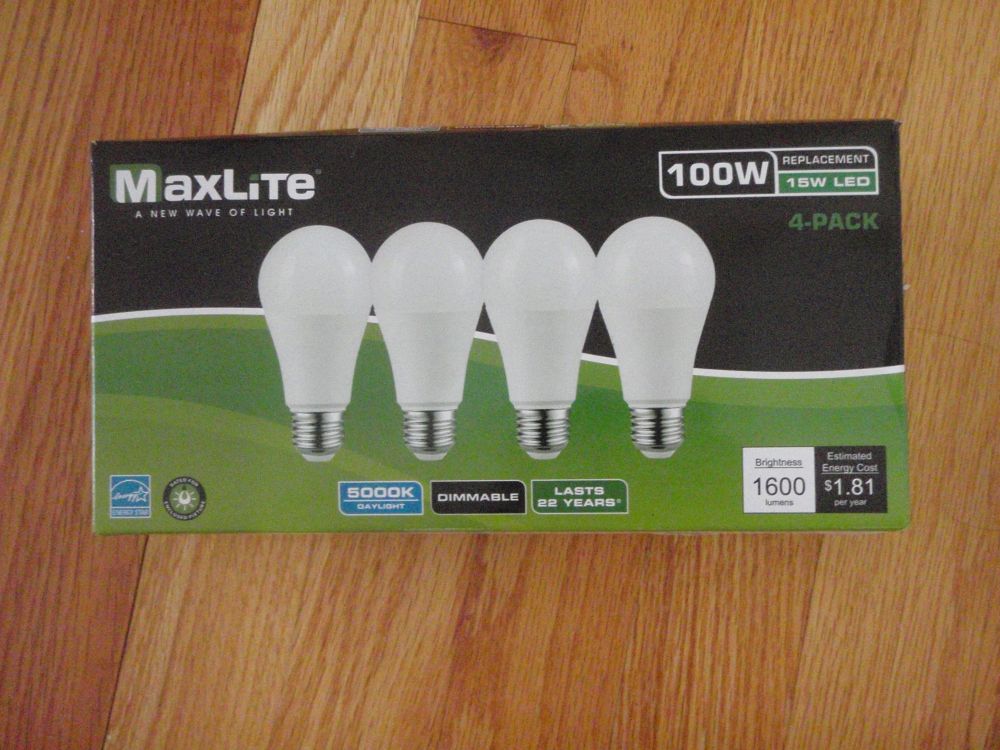
473 photos from 9:35 am, 2/14/2024 - 9:03 pm, 2/17/2024,
The time lapse movie runs 24 frames per second:
Software used: light room 5.5.
Light room, I learned this method from youtube https://www.youtube.com/watch?v=RpnFqQNgJnE :
- At the upper left corner, click on New

- Click on New Catalog, save your new catalog with a name in a folder
- Now you are in Library which is on the upper middle line
- Click on Import, which is located on the lower left corner
- From F: (make sure your photo files in the root directory from a usb drive, not from C: (too many folder, too slow)) , click on import

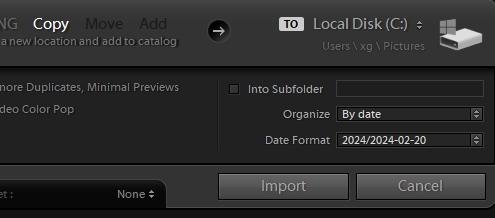
- To c:
- 473 files from 9:15 am, 2/14/2024 to 9:03 pm, 2/17/2024, interval 10 min.
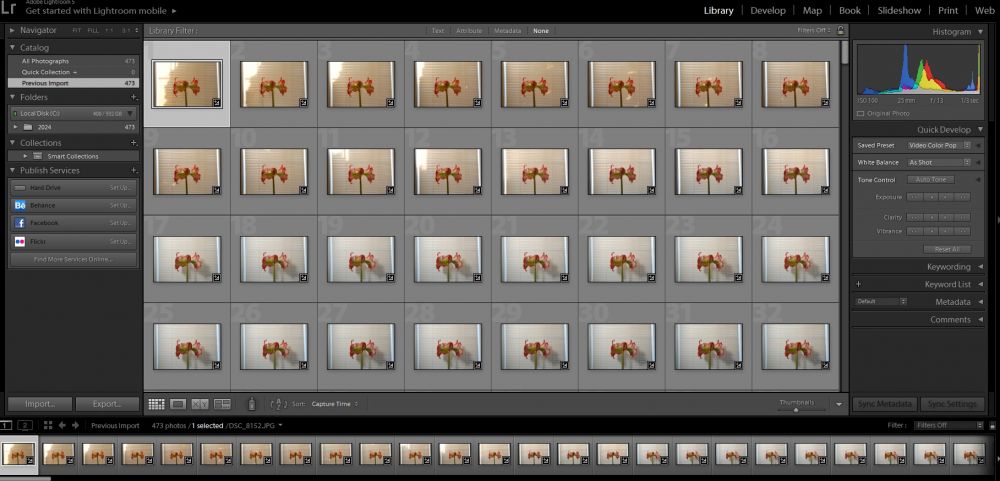
- Click on Develop, which is on the top line
- Ctl+A (command + A in mac) to select all picaures
- Download the files (these are template preset files) from: https://drive.google.com/drive/folders/1PAStRDXxxVgdWDGJggJGlVkw-Hgf6LPh, unzip (the youtuber said they are zip files, they are not) them
- Right click on user preset
- Click on new folder
- Make a new folder in download folder, as time lapse
- Right click on time lapse folder
- Click on import, this finished the inport of time lapse template present (you need to do this template preset download only once from item 10 to 15. Next time you need to skip item 10 to 15).
- Go to Slideshow on the top line
- Click on 24 fps Timelapse in time lapse of Template Browser

- Click on Export video, now save this as an MP4 file.





